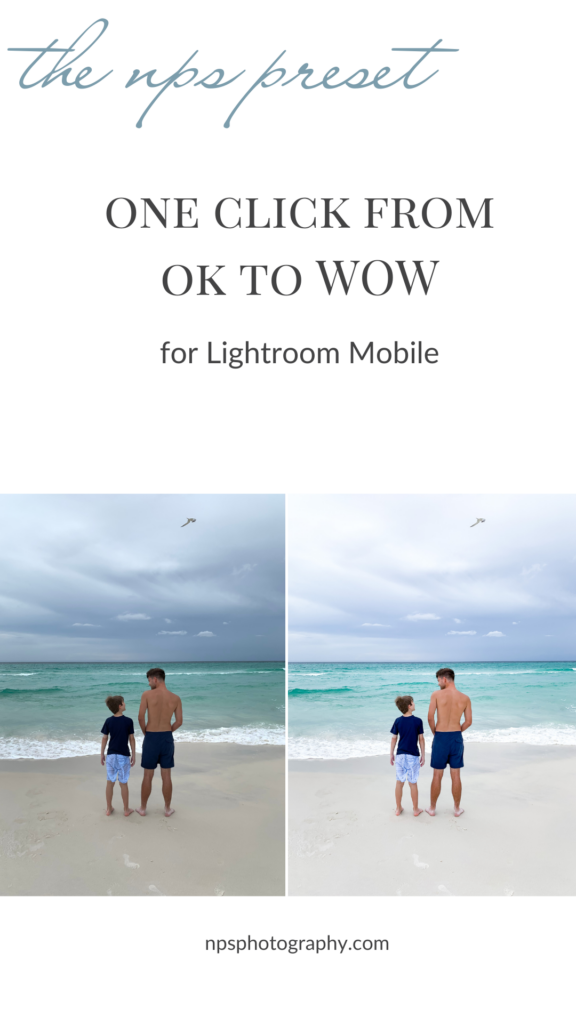one click iPhone photo edits
New Mobile Preset for Lightroom Mobile!
As you may know, I have a an awesome FREEBIE – 5 Tips to ROCK Your iPhone Camera – and I’ve gotten amazing feedback on it! But the one question I got from a lot of people was “How do I edit my smartphone pictures?”
And after close to a year of using my own preset to edit my iPhone pictures, I’m now making it available to you! That’s right, you can now take your iPhone pictures from ok to WOW with one click right in your phone.
So, how does it work? All you have to do is download the FREE Lightroom Mobile app and purchase The NPS Preset! And with The NPS Preset you get a PDF Guide with video links to show you exactly how to get the most from the preset.
Because even though the preset is one click, I do recommend you tweak the setting for each picture to make it PERFECT!
Check out the video below to see exactly how easy the preset is to use!
Befores and Afters
BEFORE
AFTER
BEFORE
AFTER
BEFORE
AFTER
Don’t take my word for it!
Don’t take my work for it! Here’s what some of The NPS Preset users have to say!
“I absolutely love it. Such a time saver!!! And it makes an ordinary photo look professional!”
“It’s soooo good!!! I’m way too excited about this!”
“I love a one click edit for a phone pic! GO GET IT!”
Are you ready to take your iPhone pictures to the next level? Click the link below and get The NPS Preset!