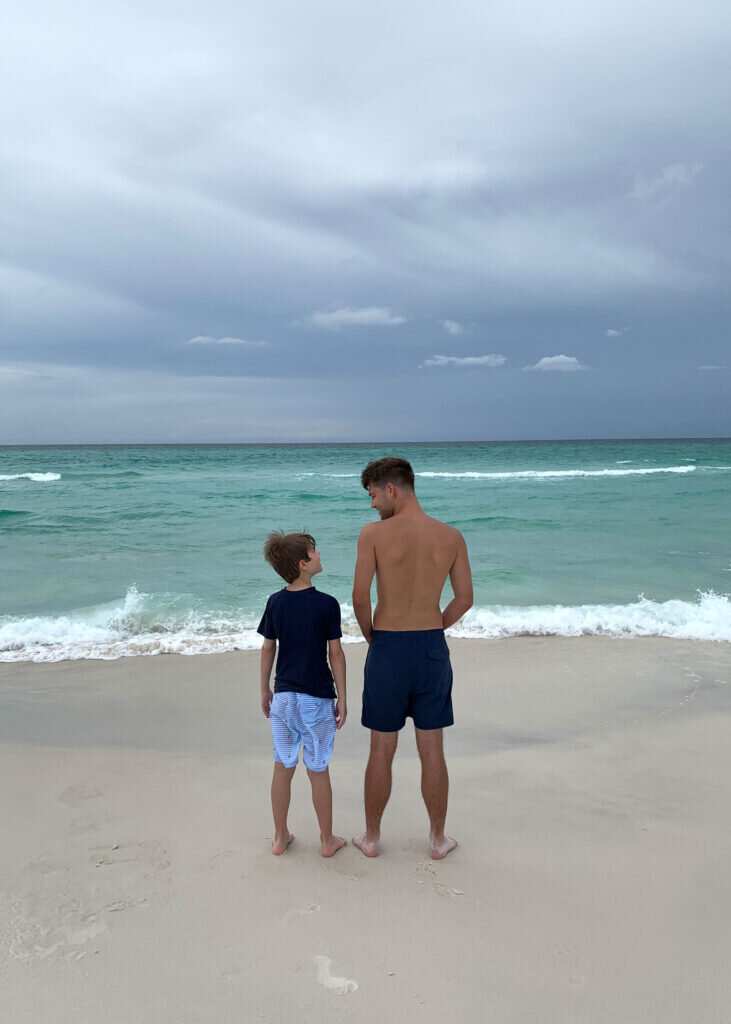Beach picture using Waterlogue app
Waterlogue App
3 MUST Have Apps to Edit Pics on Your Phone
Who’s been overwhelmed by all the apps available to make your pictures look better? Just type “photo editing” into the app store and see how many come up…A LOT!
I’m here to tell you all you really need are these 3 must have editing apps to make your phone pics go from ok to WOW! Here are the three I think you need!
Editing Apps
BEFORE
beach picture using Audrey Wolf preset in Lightroom Mobile
AFTER
-
Lightroom Mobile – Honestly, this is all you need. It has all the basics, but the BEST part is you can buy a preset or two and make your pictures look amazing! A preset will also make all your pictures have a similar feel. Presets aren’t a one click thing. You might need to tweak them a bit in brightness, contrast, etc. Favorite presets – The NPS Photography Lightroom Mobile Preset , of course!
-
Retouch – Have you ever gotten the cutest pic of your child, but somebody walked by in the distance at that exact moment? Yep! I have. Well, with Retouch you can edit out the person with one little swipe! It’s amazing!
-
Waterlogue – Want to make your pretty picture a work of art? Waterlogue will do just that. It will turn your picture into a gorgeous watercolor like the picture above. See the large pic above? I took that picture of my oldest and my sister’s youngest on a beach trip 6 years ago. I have it framed in my house and it started as a not so great iPhone capture.
Now you know which editing apps you need, next you need to level up your iPhone skills! And I have a FREE guide for you!
iPhone cameras have come a LONG way and I breakdown 5 tips to help you make the most of the camera you always have in your hands. Click below for the tips!