
When I audit my photography mentoring clients’ websites, I give them tips on improving the overall appearance of their site, but I also spend a lot of time letting them know what they’re missing!
There are certain things that are just a MUST on every photography website. And I’m sharing the 6 must haves for your photography website.
The Must Haves for your Photography Website
- Your location!!!! Do you know how many websites I audit that have no location? Let’s just say it’s a lot! Prospective clients need to know WHERE you are located or what areas you serve. This is vital and also good for SEO!
- A way to contact you! You might have a contact form, but you should also have an email and if you’re comfortable with it, a phone number on every page on your website. This is a great thing to put in your footer. Yes, you should have a footer that is on every page!
- What you offer! What type of photography do you specialize in? In-home newborn sessions are my thing, but whatever your jam is make sure you highlight it repeatedly! You don’t want an inbox filled with wedding inquiries if that’s not what you do!
- Testimonials! Let past clients do the work for you. Include reviews and testimonials on your website. Prospective clients LOVE to read about other people’s experience.
- Pricing! Ok, there are many schools of thought on this – do show pricing/don’t show pricing/show a range. I fall under the show a range school. You don’t want every inquiry – if you are out of someone’s budget, that’s a waste of their time and yours. Do what feels right for you, but I think some sort of pricing on your website is important.
- Privacy Policy and Terms of Use. Legally you need both of these on your website. You should also have a cookies pop-up. You don’t need to come up with these on your own – they are actually legal documents. The Legal Paige offers them and you just have download them and copy and paste them onto their own pages. I link them in the footer of my website.
NPS Photography Home Page – Watch Video
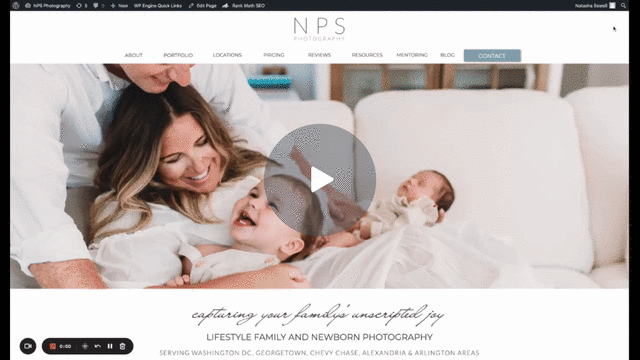
Websites and Design
There are so many different ways to structure your website. And depending on what platform you use, there are fabulous templates you can buy or better yet, FREE templates to build your site!
Show-It: I currently use Show-It and LOVE it! I actually modified one of their free templates to make it my own. You can also hire a Show-It designer to help create your vision!
SquareSpace: SquareSpace served me well for many years until it didn’t. They changed some things around and I personally didn’t love the changes. However, I LOVED and miss that it optimizes your website for mobile automatically. Such a time saver and a fabulous feature! I used a template from . You can also hire a SquareSpace designer to do it all!
ProPhoto/Wordpress: When ProPhoto changed their pricing structure I jumped ship! I’m honestly not sure what the websites are like now, but I have ProPhoto for 7 years. Their customer service was amazing!
I know there are other platforms, but I honestly have zero experience with them. These are the ones that I have used, so please do your research and choose one that works well for you and your business.
Interested in a Website Audit?
My website audits have been SO beneficial to my mentoring clients that I am launching them to everyone! Yes, it’s an added perk when you sign-up for 1:1 mentoring, but you can now book them as a stand alone, too.
Sign-up and I will send you a video of your website audit!